Introduction to Google Questions & Answers
admin | Jun 13, 2018
Google’s new Question and Answer platform allows potential customers to ask you questions directly. How can you use this to your advantage?
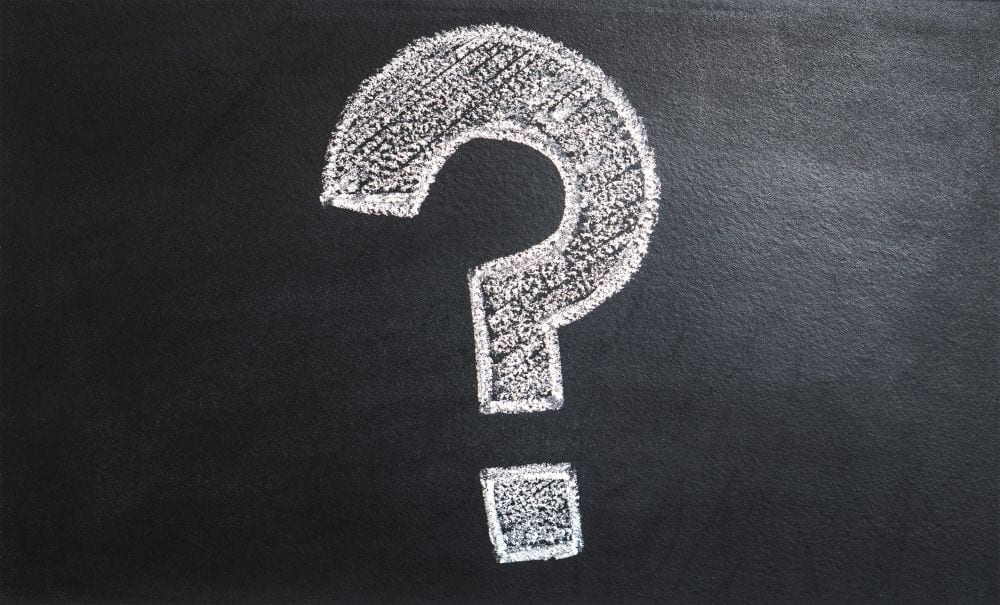
What is Google Q & A?
First launched in August 2017, Google’s Question & Answer platform has quickly become a source of content — and frustration — for local businesses.
Part of a company’s Google My Business (GMB) listing, these questions and answers appear in the Knowledge Panel below Google Posts and above reviews. It follows several major GMB updates in recent months that expand the amount of content a local business can add to their branded search results.
Google Q&A provides a platform for customers to ask questions about a company’s services, products, and hours, and for the community or business owner to reply with an answer.
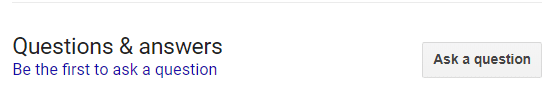 If a business does not have any questions, Google will prompt the user to ask one.
If a business does not have any questions, Google will prompt the user to ask one.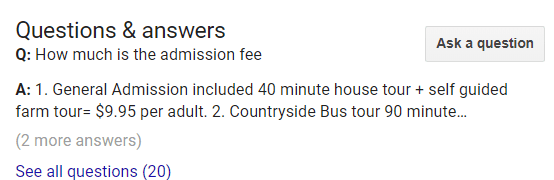 Google will prominently display the most helpful question/answer.
Google will prominently display the most helpful question/answer.
 If no questions or answers have been marked as helpful, Google will just show a link to the questions.
If no questions or answers have been marked as helpful, Google will just show a link to the questions. 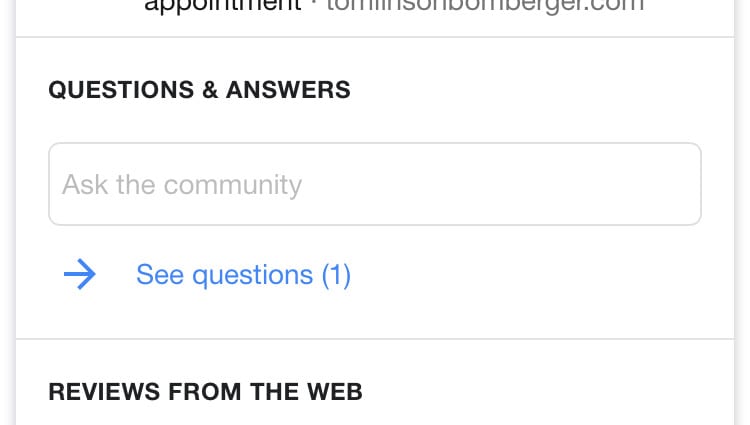 On mobile, Google Q&A appears below the company’s contact information and above Reviews from the Web.
On mobile, Google Q&A appears below the company’s contact information and above Reviews from the Web.Advantages and Disadvantages of Google Q & A
Advantages
Gets more content on your search results page.
While Google has placed value in user generated content on a company’s Google profile (most notably with reviews, user edits, and photos), there has been few opportunities for companies to add their own content. With Posts and now with Q&A, Google has given the business owner and marketing team powerful new tools in adding relevant, helpful content to their search results.
Can generate more leads.
Google is giving your potential customers a platform to ask you questions in a quasi-direct manner; what will set you apart is if you answer them or not. Providing the right answer to a person at the right time can be the difference between gaining a new customer or seeing them go with your competition.
Helps guide people during decision-making process.
Answering a question over the phone, email, or in-person mainly helps you with that customer, while answering a question in Google Q&A can have a far greater impact on your perspective customers for a long time. By crafting well-thought, helpful answers, you can guide people as they decide on your product or service.
Disadvantages
Can be hard to maintain.
While a business owner will get an email whenever someone posts a question, Google has no yet added questions into the Google My Business dashboard. So, to see all the questions and answers in one spot, you’ll have to search for your brand and view it like anyone else. If you have multiple locations, it can be hard to keep track of all your GMB profiles, let alone having customers constantly asking questions on them. An SEO agency or dedicated software solution can ease this burden from most local businesses.
People may give out bad or inaccurate information.
Google allows anyone to post answers to questions, even if the answer is wrong. If multiple answers are given, Google will show the answer with the most engagement – measured in likes or being marked helpful.
Opportunity for people to complain and direct customers elsewhere.
For some companies — especially national brands — Q&A has become a PR nightmare, with people leaving reviews, asking off-topic questions, and leaving inappropriate or spam comments. Mike Blumenthal highlights the worst/funniest comments on his Twitter feed.
You can flag inappropriate/spam/unhelpful questions and answers, and they seem to be taken down rather quickly. But you’ll want to monitor the Q&A section closely to stay on top of it.
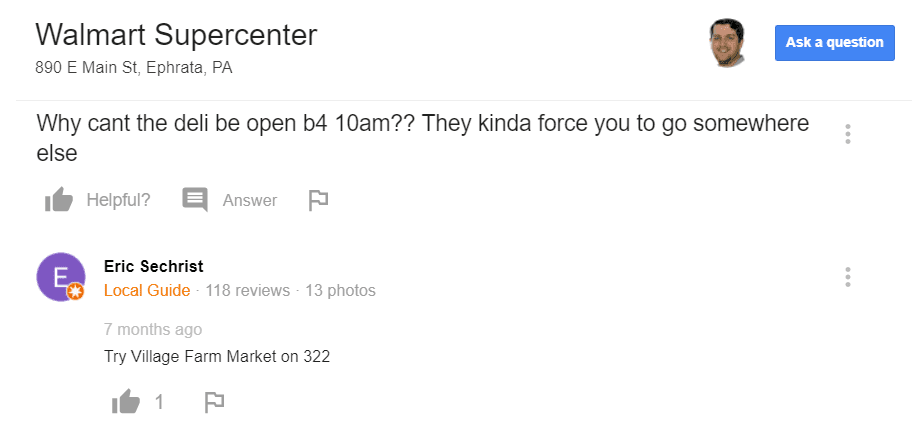 In this example, one customer complains while another suggests a competitor.
In this example, one customer complains while another suggests a competitor.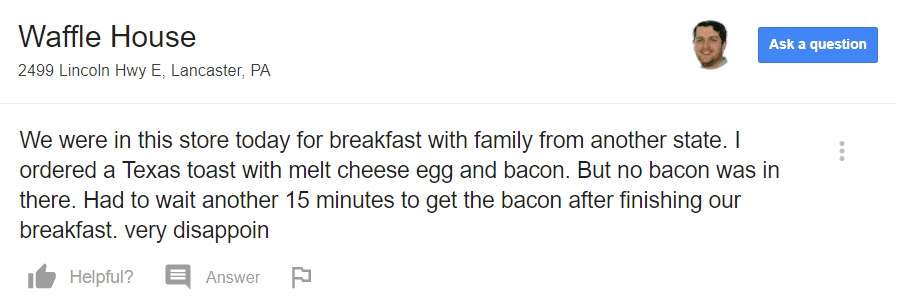 Questions can quickly become a platform for leaving negative reviews.
Questions can quickly become a platform for leaving negative reviews.
Tips for Leveraging Google Q&A
1. Add frequently asked questions
If your GMB profile does not currently have questions, consider adding some questions yourself. As a business owner, you are allowed to write a question and then answer it as the business. This will help your potential customers get the information they need or are looking for, before they have a chance to ask.
We recommend adding 3-5 of your most commonly asked questions, along with concise but helpful answers.
2. Follow the Guidelines
Google Q&A follows the Google Maps community guidelines for prohibited content. As a business owner, that means you can’t add links to your website in your answer, though you can mention that people can get more information on your site.
3. Monitor Questions
We recommend looking at your brand’s Google result on a regular basis to monitor questions and answers. When someone posts a new question, be sure to be the first one to respond with a correct, thorough, and helpful answer.
4. Flag & Remove When Necessary
You want to frequently comb through the questions and answers to flag and remove anything that is offensive, vulgar, inaccurate, or off-topic. This includes reviews, as people already have a way to leave reviews for your company.
Stay On Top of Your Google My Business Profile
Whether you have a single location or 100 locations, monitoring your company’s Google My Business profile(s) is an important part of any local SEO strategy. If you are not sure how to best take advantage of this helpful resource from Google, contact YDOP toady.