Turning Your Website Into a Pre-Qualification Tool
admin | Aug 3, 2022
Whether you are an HVAC contractor, landscaper, deck builder, or home service company, you know how much time is wasted dealing with people who will never become customers.
In this article, we will look at how you can leverage your website to become your most important prequalification tool, helping you reduce wasted time and close more leads.
How Do You Qualify Leads?
Not every call, email, or form submission is going to be a perfect fit for you. Often times it is their budget, scope, or schedule that does not align with what you offer.
The later you find out they are not a fit, the more you lose in terms of money, time, and opportunity cost. Profitable contractors know that the earlier you can qualify someone – or even have them qualify themselves – the better for you and them.
4 Ways Your Website Can Pre-Qualify Leads
If the goal is to help people pre-qualify themselves, so that more right-fit clients are calling or requesting a quote, then your website can play an important part.
This can be done through educational content, interactive features, calculators, and intentional decisions on your website.
Here are some of the ways your website can help potential clients qualify themselves.
1. Dive Deep into Services
Use your website – especially your service pages – to go deep into what you do. Add FAQ sections that answer common questions and highlight the specific services you do. And make sure you are clear in what you don’t do on these service pages. If you are a lawn care company but don’t do mowing, make sure that is mentioned on your website.

Here is some specific advice for different industries:
- Lawn Care & Landscapers – If you offer a quarterly treatment, be clear about what is included and what is an additional charge.
- HVAC – You’ll want to highlight any unique services that other local companies don’t offer – like geothermal, ductless systems, or duct cleaning. Also, clarify if you do residential or commercial.
- Deck Builders – Make sure you are clear on the types of materials you work with: “we don’t build pressure-treated decks” or “our starting price for a deck is $xxxxx”
2. Geographic content
Don’t make a potential customer guess if they are in your service area. Invest in geographic content that clearly defines your target service area. Plus, you’ll get the added benefit of improving your SEO and increasing search visibility within your target area.
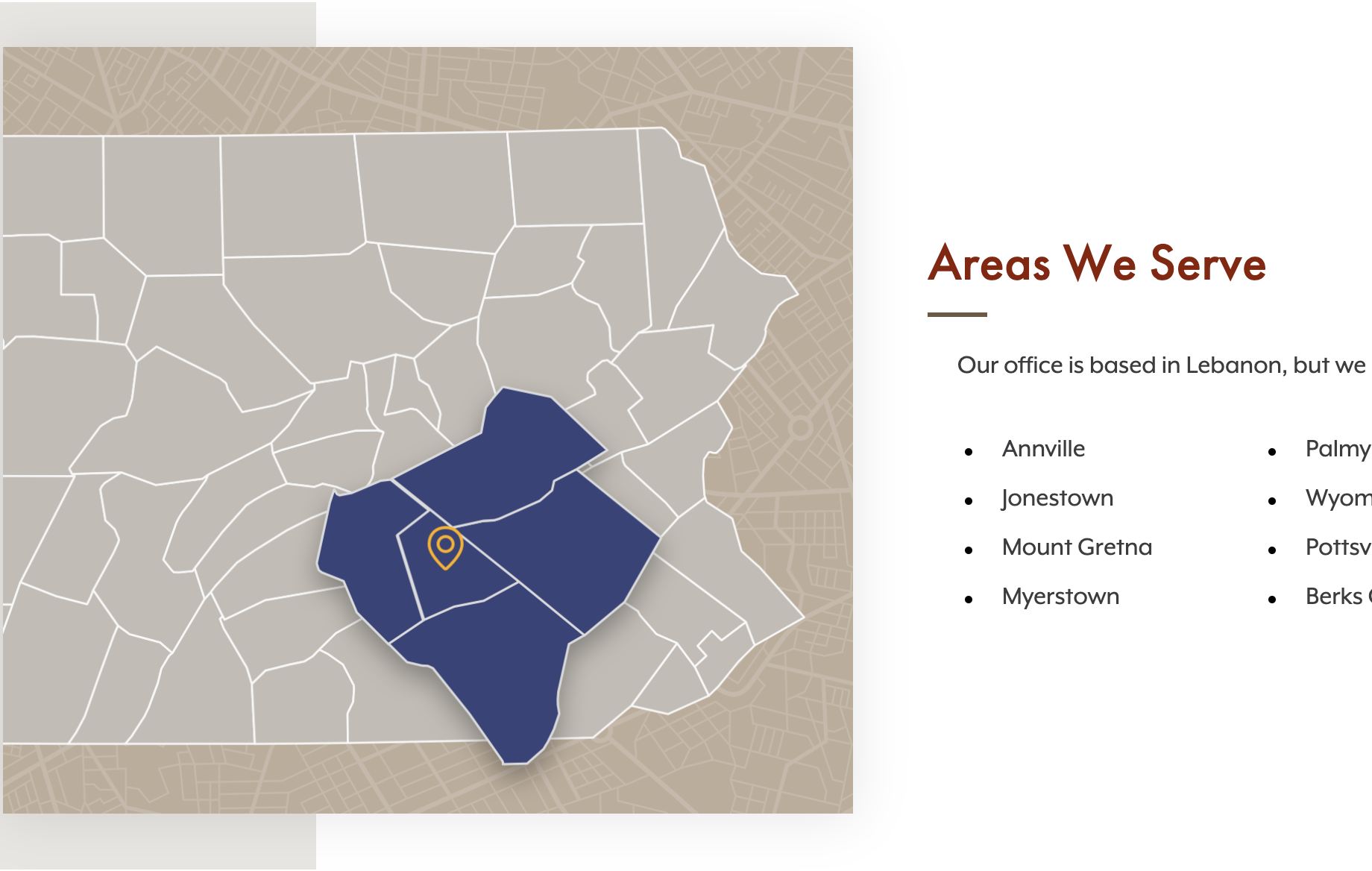
One of my favorite ways to add geographic content on contractor websites is through project galleries. The simplest version of a project gallery showcases a project you did in a certain town or community. These can be expanded to incorporate additional content, videos, testimonials, pricing, and materials.
Another way to visualize your service area is through a map. If you have a well-defined service area – by towns, ZIP codes, or counties – make sure you have that clearly drawn on the map.
You can also create a map with pins for projects you have done; the concentration of pins in an area can show your main service area and provide social proof reinforcing your capabilities in an area. These maps can be hard to build, manage, and keep updated, and concerns over customer privacy means these aren’t as popular as they once were.
3. Price Estimates
Prequalifying based on budget can be hard; nearly all business owners are unsure about putting pricing online, and if you do anything custom then it’s nearly impossible to provide a generic quote.
But the goal is not to show people pricing. Rather, you are trying to manage their expectation about pricing.
You don’t need your website to give them an exact quote; you are just making sure they are comfortable with a price range.
The most straightforward method is by including price ranges in any contact form. This will show people the pricing bands for typical projects.
However, by only including price ranges on the contact form, you may increase frustration from the user, since they may feel like you are surprising them with new information.
In this example, we see a deck builder using their Project Gallery as way to anchor pricing for their similar projects. This will weed out anyone looking for a $5,000 pressure-treated deck. For the people with the right budget, it shows them the type of project they can expect.
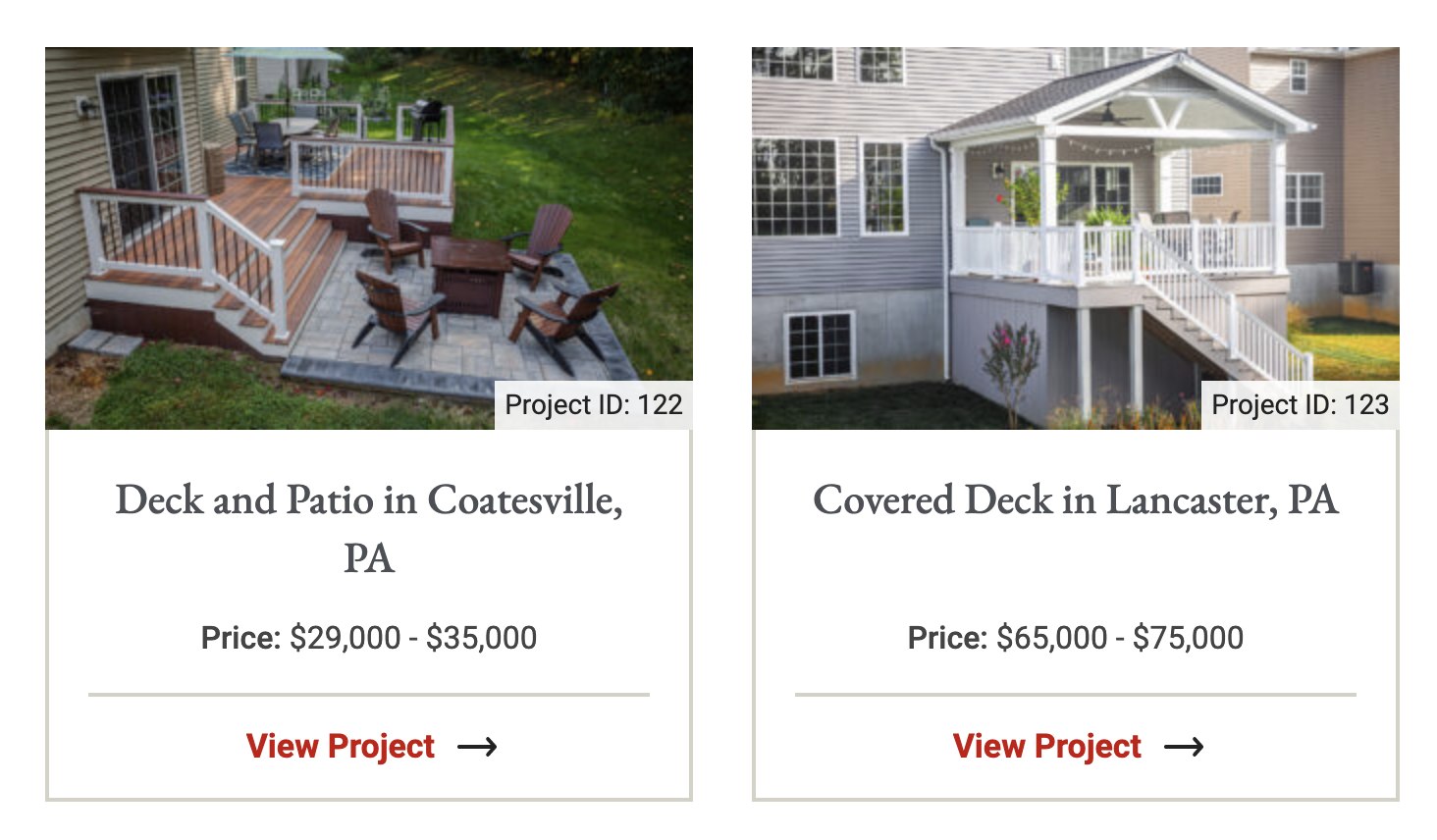
Another approach is to explain the pricing for an average client. Here’s what it looks like for some industries:
- Lawn Care – Pricing is based on yard size; most 1/2 acre properties can expect to pay $xxx.
- Plumbers – Most water heater replacements are in the $xxx-xxx range.
- Remodelers – A typical bathroom remodel varies based on materials and size of the bathroom. You should plan to budget $xxxx-$xxxxx for your project.
People value transparency, so if you can show what goes into pricing a project or your service, you can create a more informed and trusting client.
4. Set Timeframe Expectations
The 2020 pandemic and resulting supply chain and staffing issues has everyone more concerned about lead times.
Don’t force people to call you to find out you are booked for the next 12 months, or that a project will take 3x longer than they expected.
Smart contractors use educational content on their website to set realistic expectations on timeframes. Here are some ways to do that:
- Have a page dedicated to breaking down each step in working with you – from initial contact to finished project. Make sure to highlight how long it takes for each step in the process. Also talk about any deposit or money down it takes to reserve a spot on your schedule.
- Create content about any common delays in projects – whether they are due to permitting, weather, or getting supplies. That way, people won’t be surprised if a delay occurs.
- Set the expectation on what your schedule looks like. My favorite way to do that is in the website call to action (CTA). You can use language like “Now Booking for Next Spring” to set the expectation as well as create urgency for getting their project started right away.
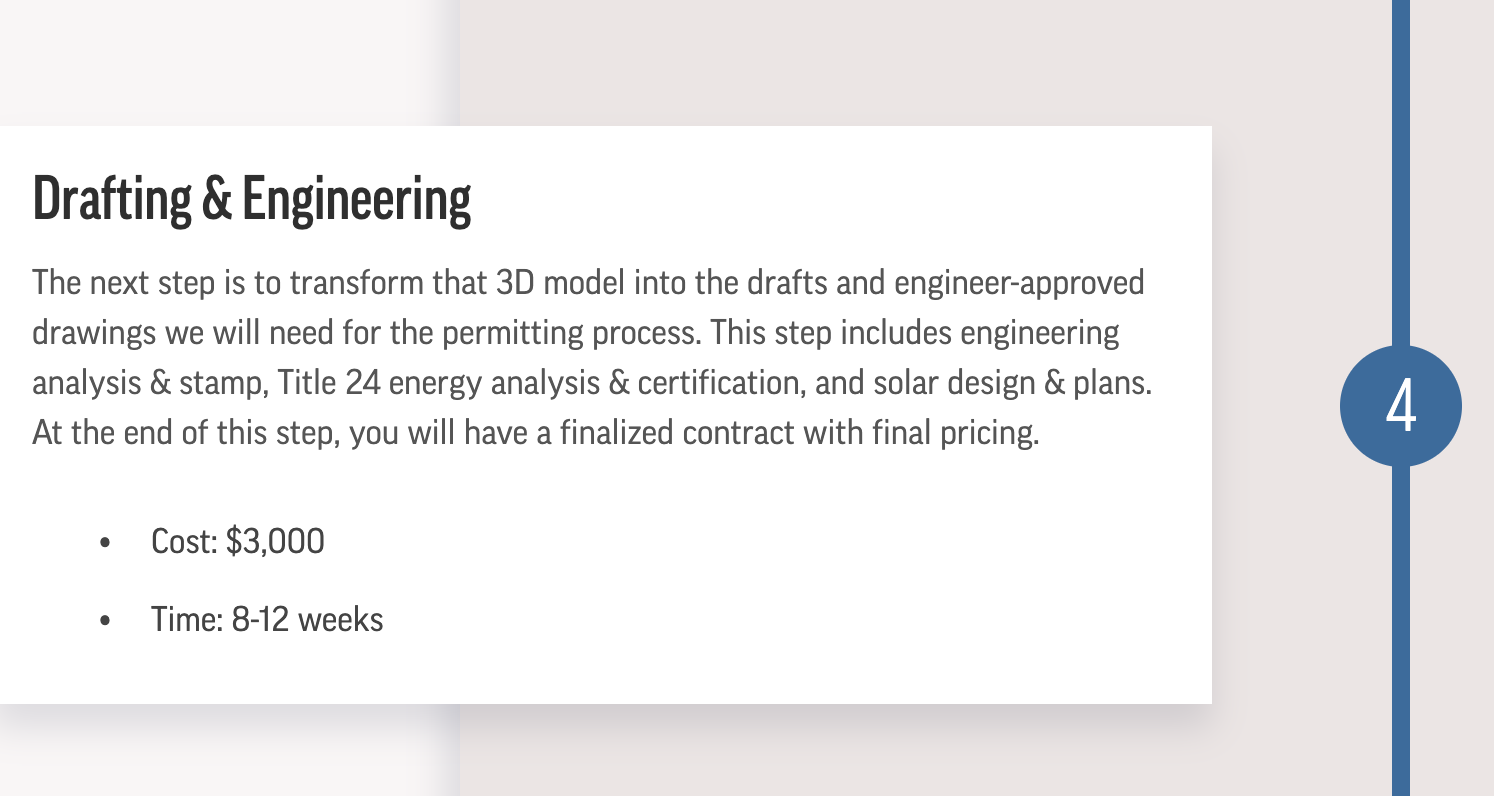
Let people know what to expect each step of the way. For this contractor, we give a ballpark time estimate and pricing.
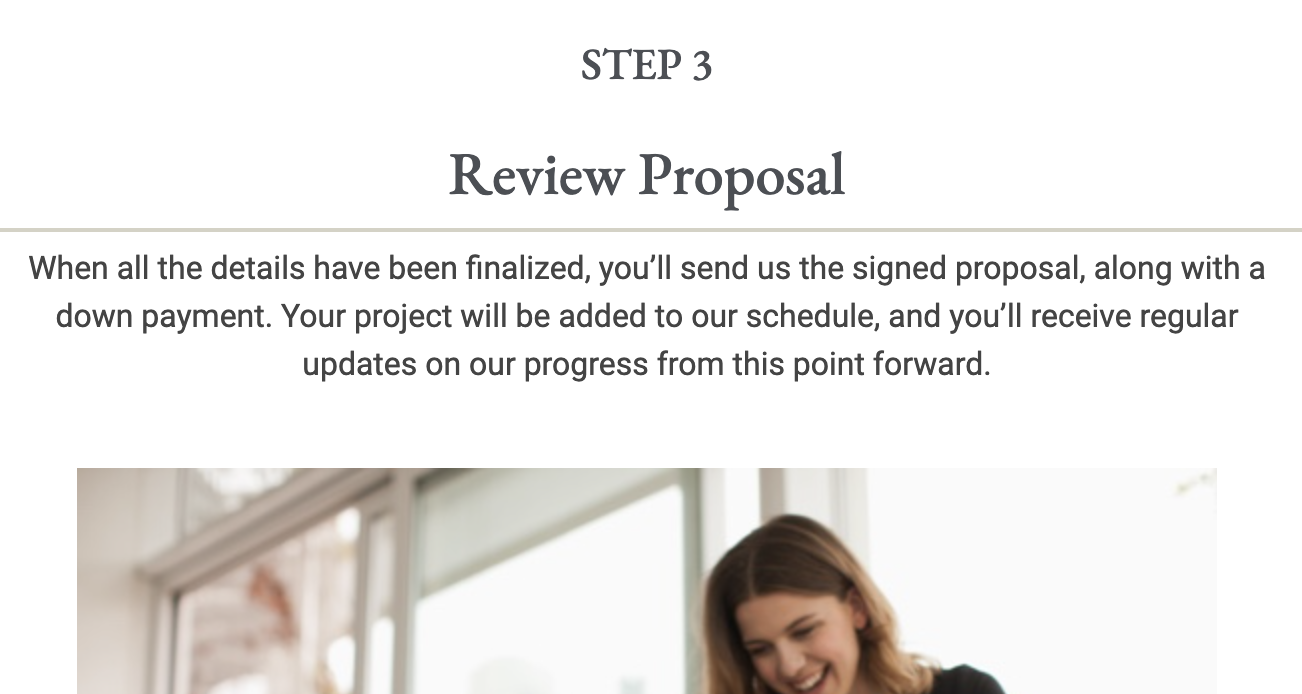
Also set the expectation of regular communication for schedule updates and payments.
Pre-Qualification = Fewer, Stronger Leads
As you start to shift your website into a prequalifying tool, you may notice your lead volume go down.
That’s ok! You should expect to see fewer leads as those who are not a good fit for you do not call or request a quote.
You should also notice that those that are reaching out are stronger, more qualified leads. And as you talk to more qualified leads, you should also see a rise in your close rate.
Ready for a High-Converting Website?
Don’t suffer from an old, outdated website that doesn’t pre-qualify leads for you. At YDOP, we specialize in building websites for contractors that look great, perform well on Google, and support your sales team in qualifying leads. Contact us to discuss your website today.