Google Map Spam – How to Find & Eliminate It
admin | Apr 2, 2019
Google Maps and Google My Business profiles give businesses a great opportunity to be found by their local audience. However, this free program is suspect to spam or fake accounts, which can hurt local businesses and decrease user confidence in the program. Learn more about Google Map spam and how you can fight it.
What is Google Map Spam?
Google Business Profiles, which are free for any local business, can show up for branded searches and local related keyword searches. This includes in the Map Pack in organic search listings and on the Google Maps on desktop, mobile, and in the Maps app.
The problem is when individuals and businesses try to take advantage of the Google Business listings to manipulate the local Maps results. This can be done in a variety of ways:
1. Keyword-Stuffed Names
The most common type of spam on Google Maps, this is when people put keywords into their business name. The keywords they include can be service or location related.
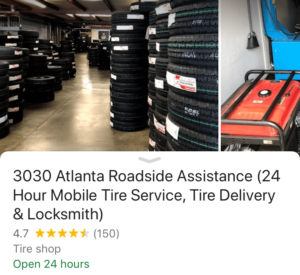
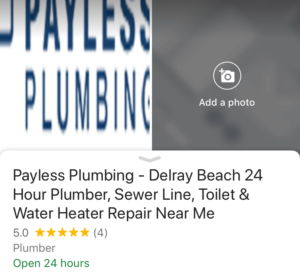
2. Fake Locations
According to Google’s Guidelines, there are certain requirements for claiming a Google Business profile. Most notably: “In order to qualify for a Google My Business listing, a business must make in-person contact with customers during its stated hours.”
Business owners or their marketers try to get around this by claiming virtual offices or UPS locations as satellite locations. Neither of these is permissible according to Google’s guidelines and can result in having your listing flagged and shut down.
3. Fake Business
The third type of Map Spam is when people create profiles for fake businesses. This is mainly done as a lead generation tactic in industries that are highly competitive (locksmiths) or lucrative (personal injury).
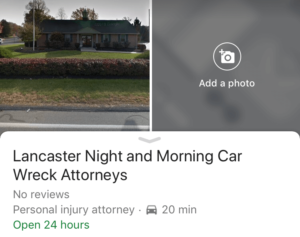

Why Does Map Spam Matter?
Spam listings on Google Maps have an overall negative impact on the platform and other business listings.
- Harms Users’ Trust in the System – Trying to contact fake or spam businesses can erode a user’s confidence and trust in all listings on the Google Maps platform. In some industries, like emergency care services, wrong or fake information could be a life-or-death situation.
- Negatively Impacts Ethical Businesses – Businesses that abide by Google’s guidelines for their Maps listing can be quickly pushed down the rankings by spam listings. In these cases, spam is directly impacting the bottom line of ethical businesses.
- Wastes Time – In-house marketers and SEO agencies waste countless time, money, and resources trying to squash spam listings – a job that should be done by Google in stopping spam in the first place.
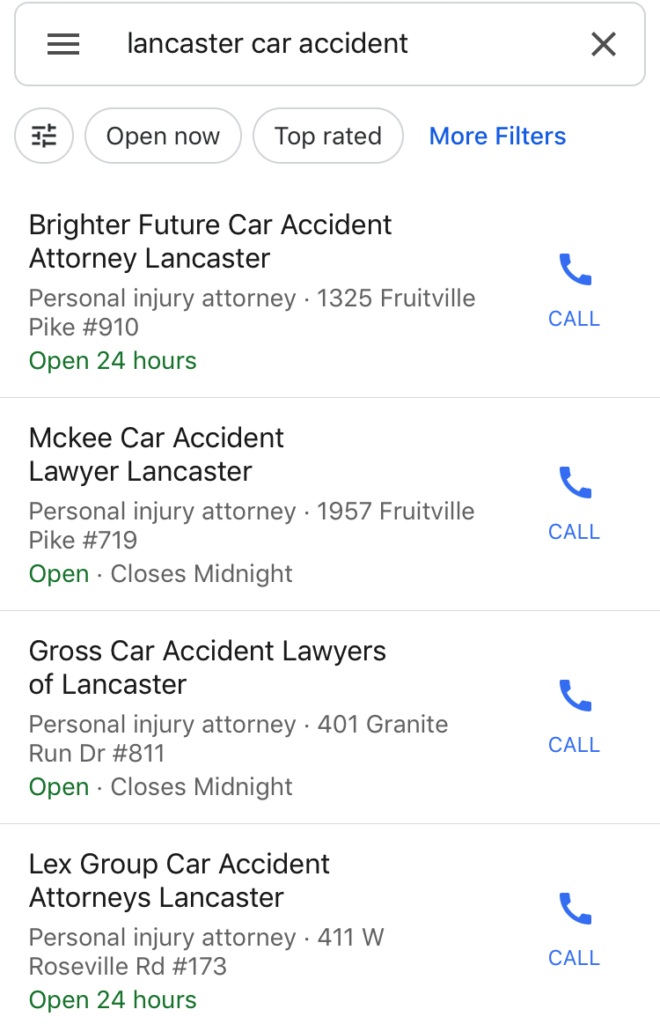 In some industries, spam dominates the results.
In some industries, spam dominates the results.
Examples of Google Map Spam
Fake and spam listings on Google Maps is not limited to one industry or location.
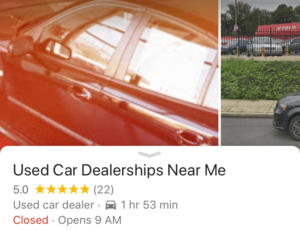

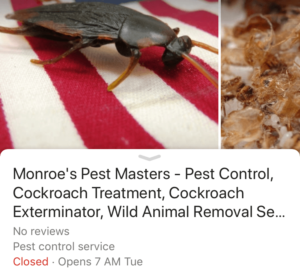
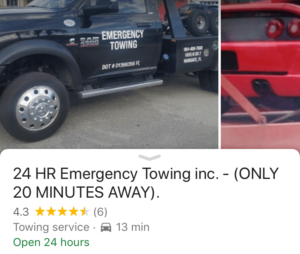
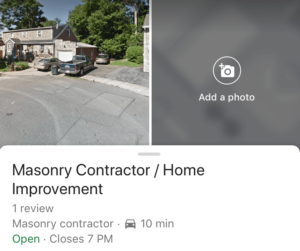
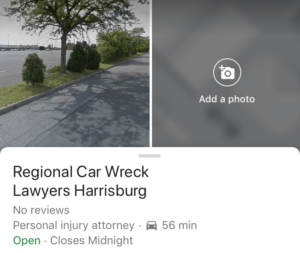
Stopping Map Spam – What Can You Do?
If you are seeing local listings in your industry that are violating the rules of Google My Business, there are several things you can do to report them.
Edit The Listing
When you see a real business that has added keywords to their business name, you can simply suggest an edit to their listing. Just be sure that you are being honest in your edits and that the listing does have spam or unnecessary terms in the name.
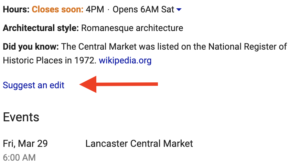
Report The Listing
If you find a listing for a business that does not exist, you can report the listing to Google for removal. Make sure that this listing really is spam and not just a competitor that you don’t like.
This tool also helps if you find duplicate listings or listings for companies that have moved or no longer exist.
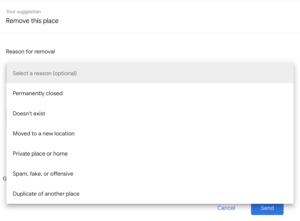
Escalate Your Complaint
Sometimes the two steps above do not work and the spam listing remains unedited. When that happens, there are some ways to escalate your complaint to the Google My Business team. The online Help Community and GMB’s Twitter account are two resources that can help you get a spam listing removed.
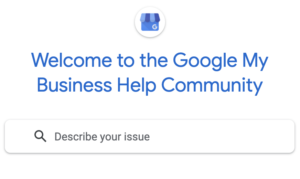
Get Help Fighting Local Listing Spam
As a local SEO agency, YDOP is experienced at identifying and removing spam listings so that your customers can better find you online. If you are tired of fighting the ever-growing battle against online spam, contact YDOP today.